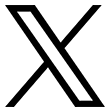Environmental Monitoring Database (EMD)
Storing a wide variety of data collected from state agencies, federal agencies, municipalities and volunteer groups.
The Environmental Monitoring Database (EMD) stores a wide variety of data collected from state agencies, federal agencies, municipalities and volunteer groups. The EMD contains data for surface water, groundwater, drinking water, air, waste, soils, sediments, habitats, toxicity and for biological sampling. Programs within NHDES and outside sampling groups submit data to this database. There are both grab samples and time-series data. Data is then used by internal and external users for a wide variety of reasons, including assessments, research projects, statistical reports and history.
For example, NHDES requests that waste sites upload PFAS sampling analytical data to the EMD; the data are then posted to the NHDES PFAS Investigation Sampling Map.
To get an Excel spreadsheet of data in the EMD, please email EMD@des.nh.gov. Data can be queried by any field in the database such as town, parameter, lake name and sampling station ID.
The data in the EMD is displayed on the OneStop Data Mapper. This mapper allows you to click on sampling stations to see the data associated with that location. It is meant to be a quick look at the sampling information available and does not contain all the metadata associated with that sampling event. You must have special credentials to see well sampling data, but all other data is available to view using the guest option.
How do I submit data?
There are different requirements for different programs so be sure to check with your program manager for those specifications. In general data is submitted to the EMD in Excel and must be entered into special Excel templates. Many labs will start the formatting for you – ask if they can provide data in “EMD Format”. If they don’t format data for EMD upload, at a minimum ask that they provide the data to you in Excel. There may even be some labs that will submit the data for you. If your lab does not, you will need to apply for a login and submit the file through the OneStop Data Provider EMD page. If it’s your first time submitting data or you need assistance, email EMD@des.nh.gov for more information on this process.
Do I have to upload sampling locations/stations?
The sampling locations must be uploaded first using the Station template. This only needs to be done once so if you’ve done it in the past or someone else has done it (some programs have all stations already uploaded), move on to the Activity template. There is a full station template for use on the OneStop Data Provider. You can also use a step-by-step online form, which will walk you through this process.
How can I query data from the EMD?
To get an Excel spreadsheet of data in the EMD, please email EMD@des.nh.gov. Data can be queried by any field in the database such as town, parameter, lake name and sampling station ID. To see EMD data represented spatially go to the OneStop Data Mapper. The OneStop Data Mapper is best used as an idea for where data may be available. The mapper is updated infrequently so there may be a significant delay for data to display on the map. Additionally, while you can see "quick results" through the mapper but these should only be used to get an idea about the data that is available as these do not include many important fields that should be considered when analyzing data.
How do I upload grab sample data?
Activity templates are where the sampling data and results are entered. If your lab formatted the data for you, copy that data directly into the full template and the columns should align. You will likely need to make a few final edits. You can use the validation tool on the OneStop Data Provider EMD page to find out what edits are needed - you will need to sign up for or sign into an account to use this tool. If your lab has not formatted the data for you, then you should format the data to match the columns in the template and then copy that data into the template. The template contains tabs that describe each column and whether or not it’s required. There is a full activity template, and feel free to hide (but don't delete!) any columns that you aren’t using.
How do I upload time-series or datalogger data?
Time-series data or datalogger data is submitted through NH Online Forms. You can submit online or you can download a "mail-in form". Both the online form and the mail-in form asks for information about the installation such as where it was installed and how long it was installed. For the online form, the datalogger file is attached as an Excel file. This Excel document must be formatted in a specific way in order to be uploaded, so make sure to read the instructions for formatting.
How should I create stations if they are associated to a site number?
You must use the full version of the template to upload stations that are associated with a site number. Be sure to follow the station guidance, which was created specifically for waste sites but should be used for any station related to a site. It helps to ensure the station is unique and easy to identify. Email EMD@des.nh.gov if you are not sure if stations have been uploaded yet. To edit/revise a station, send your updates to EMD@des.nh.gov.